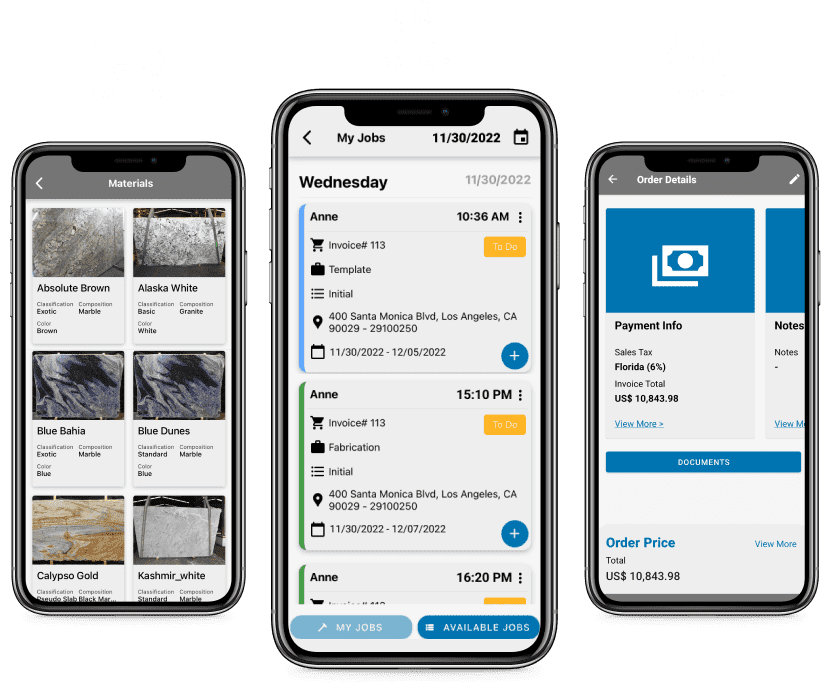Sign up for a FREE TRIAL and get the full experience. * Try it Now
Register
Slabs Easily
SlabWare App is a powerful tool. Complete Inventory Management, Job Tracking, QR Code Label Scanning, and more. App and computer info synced to provide a seamless experience.
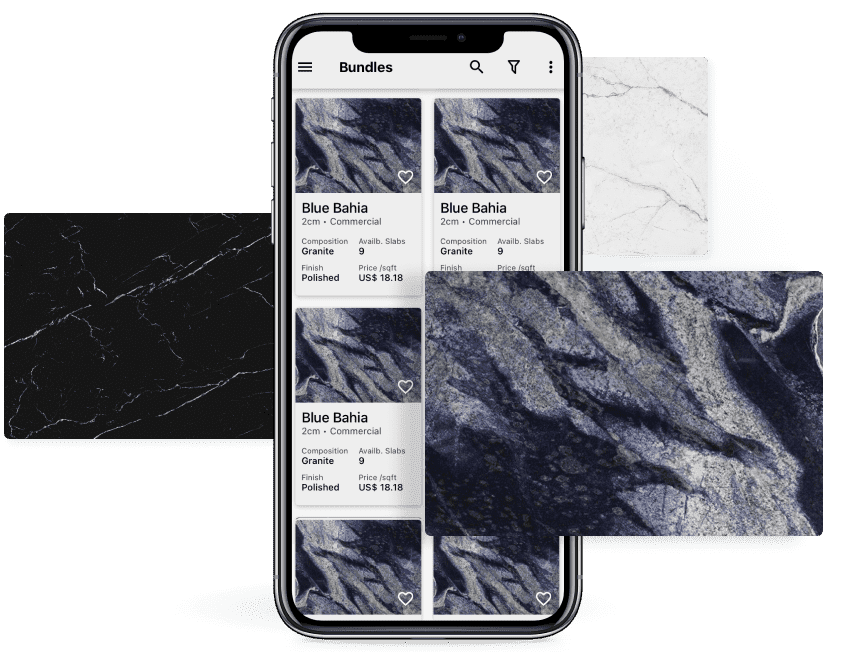

SlabWare App
Manage your whole inventory in the palm of your hand. Quickly search and find any slab you need, check and change their status.
With the app you can scan the QR code labels, see all slabs’ info, the jobs assigned to it, and run an Inventory Check.
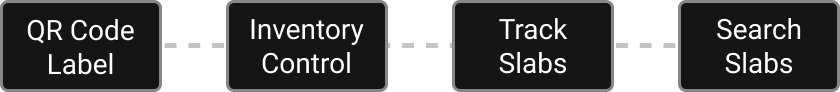
With the app you can scan the QR code labels, see all slabs’ info, the jobs assigned to it, and run an Inventory Check.
Register Materials
With the SlabWare App you can fully register your materials without leaving the warehouse. Fill in all the necessary information using only a smartphone.
Learn more →
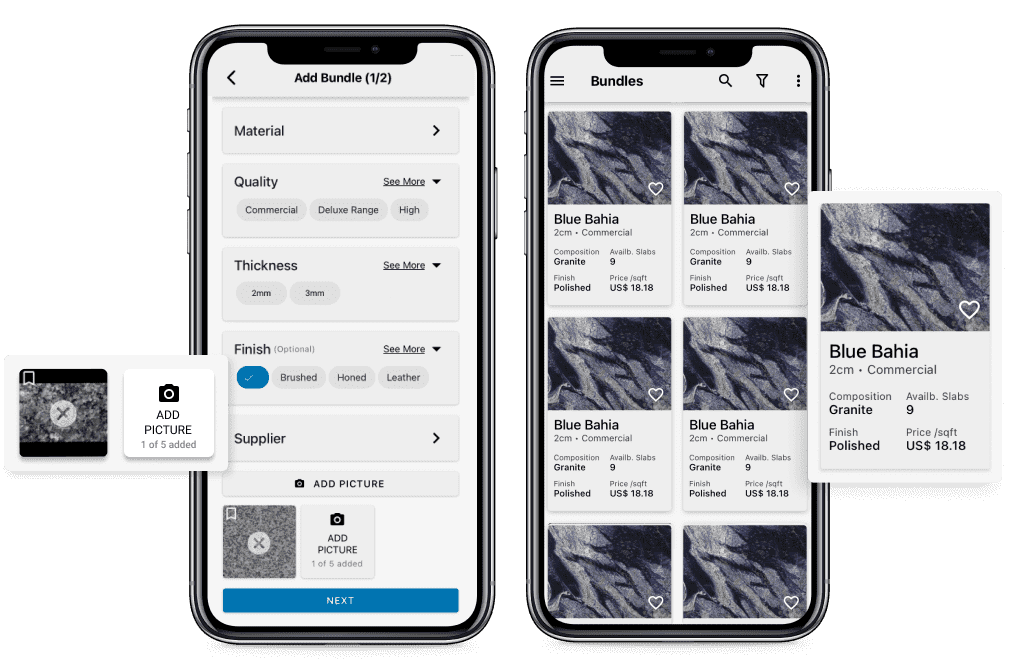
To register slabs, select the type of material or create a new one, and enter all the necessary information, such as photo, quality, thickness, finish, supplier, etc.
Online inventory, available 24/7. Access and locate easily any type of material or slab you need anytime, anywhere.

On the SlabWare App, you can take a picture of the material straight from your phone or upload one from your gallery.
To register slabs, select the type of material or create a new one, and enter all the necessary information, such as photo, quality, thickness, finish, supplier, etc.
Online inventory, available 24/7. Access and locate easily any type of material or slab you need anytime, anywhere.

On the SlabWare App, you can take a picture of the material straight from your phone or upload one from your gallery.


Save time when looking for materials. Find any Slab faster. Filter your Slabs by Number, Material, Thickness, Quality, and more, or filter them by Status such as Hold, Sold, Available, etc.

Save time when looking for materials. Find any Slab faster. Filter your Slabs by Number, Material, Thickness, Quality, and more, or filter them by Status such as Hold, Sold, Available, etc.
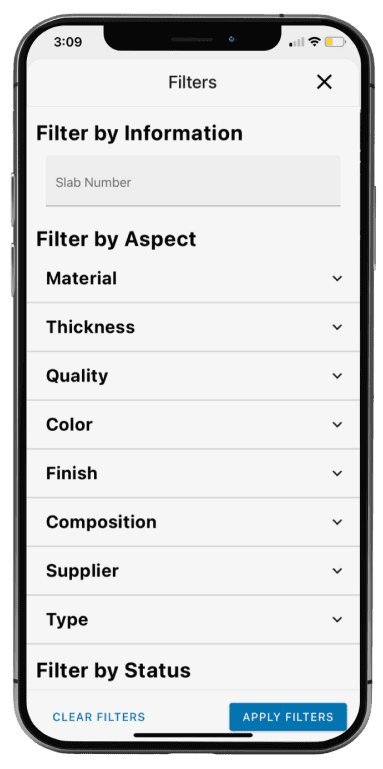
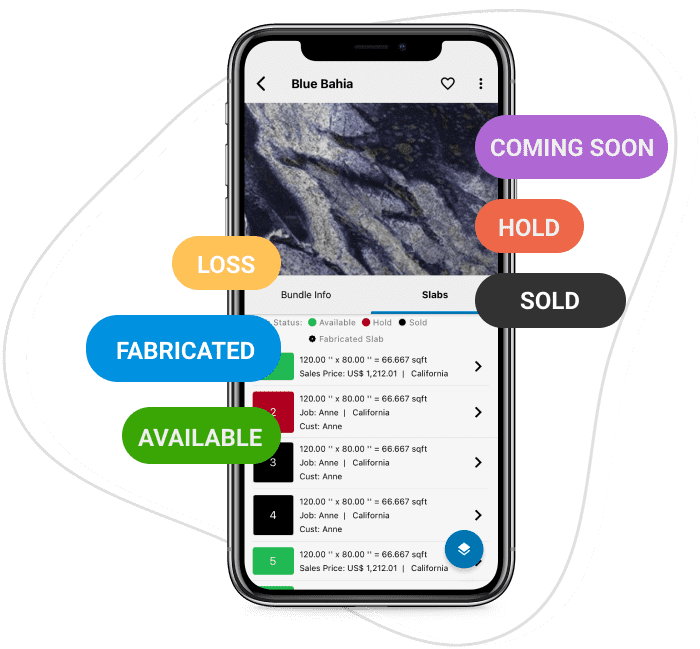
Easily check
and change
Slab Status!
Easily check
and change
Slab Status!
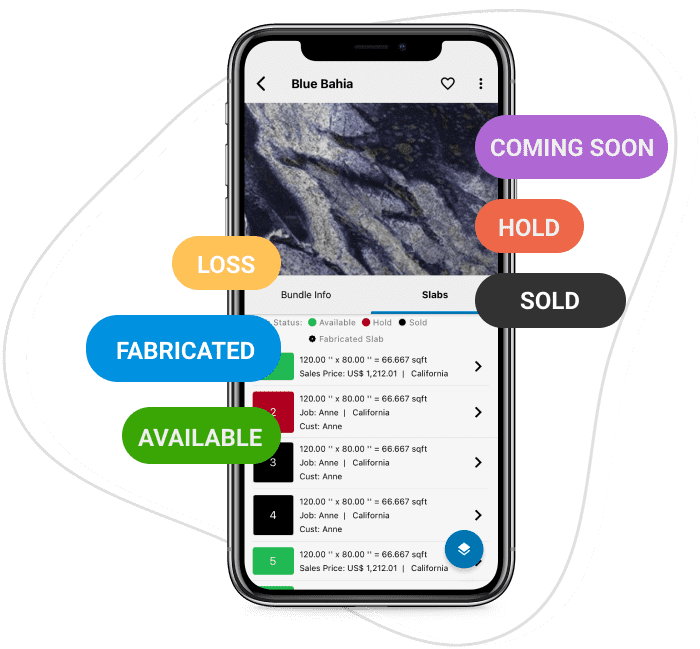
Avoid selling the same Slab twice
AVAILABLE
Visualize and extract the best from your stock
HOLD
Visualize and extract the best from your stock
SOLD
Visualize and extract the best from your stock
LOSS
Visualize and extract the best from your stock
FABRICATED
Visualize and extract the best from your stock
COMING SOON
Visualize and extract the best from your stock
Much more detail In much less time
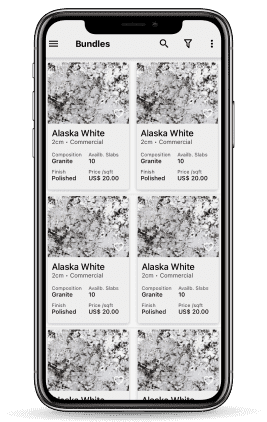
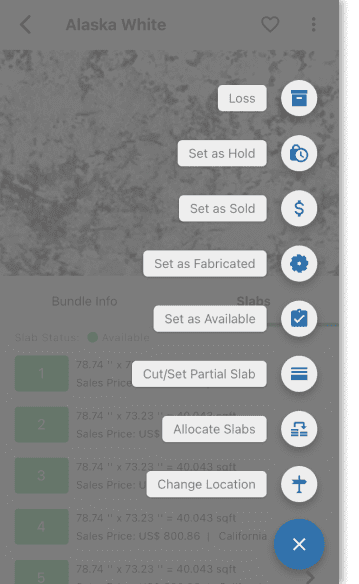
Easily edit the Slab Location and keep everything in the rigth place!
AVAILABLE
Visualize and extract the best from your stock
HOLD
Visualize and extract the best from your stock
SOLD
Visualize and extract the best from your stock
LOSS
Visualize and extract the best from your stock
FABRICATED
Visualize and extract the best from your stock
COMING SOON
Visualize and extract the best from your stock
Much more detail In much less time
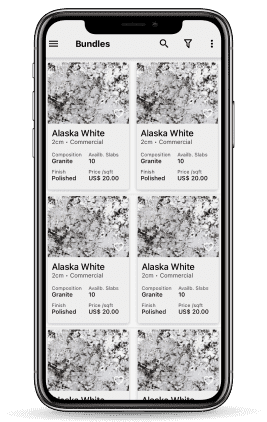
Easily edit the Slab Location and keep everything in the rigth place!


Keep the slabs organized.
All your slabs can be instantly scanned!
Shoot, scan, and have all the slab's info, as simple as that. With this powerful feature, managing your inventory is easier than ever: see slabs' details, slab-assigned jobs, change their location, run an Inventory Check, etc.
Keep the slabs organized.
All your slabs can be instantly scanned!
Shoot, scan, and have all the slab's info, as simple as that. With this powerful feature, managing your inventory is easier than ever: see slabs' details, slab-assigned jobs, change their location, run an Inventory Check, etc.
Easier control!
Optimize your inventoty check.
Label Setup
To start using your Smart Label, configure it in a few steps.
Watch the video below and have a smart Inventory.

Favorite Slabs, Products and Share all Slabs Info
Favorite the best Slabs for your client and share pictures or all info with them through messages, email, etc.
Along with the message, your client has the link to go straight to your Website and access more details about the Bundle.
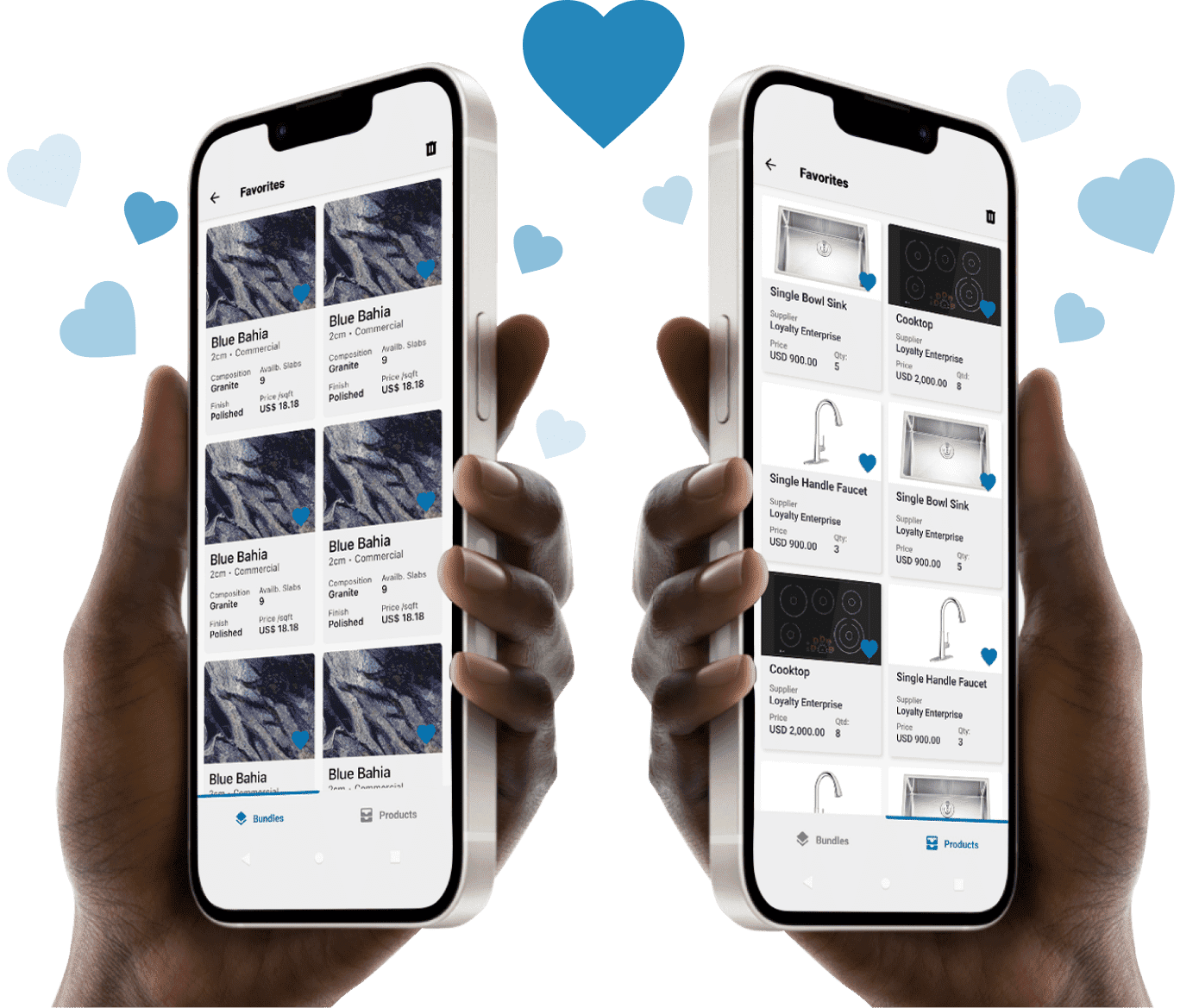
Track Jobs Through Labels.
SlabWare App helps you avoid costly mistakes, like cutting the wrong Slab. Before sending a slab to fabrication, use the App to easily find it and scan the QR Code to make sure this is the right Slab for the job.
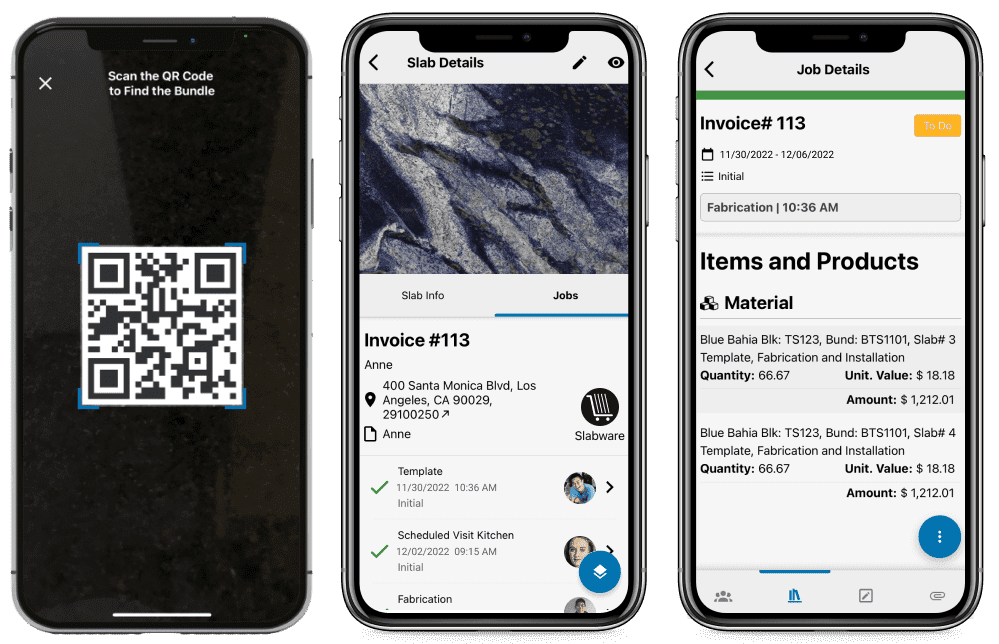
Slab Inventory Check
Verify if your Physical and Online Inventory match, and have peace of mind knowing your stock is 100% up-to-date and organized.
Learn more →
Download
SlabWare App is available in 3 versions: Fabricator, Distributor and Exporter. Download the App, activate it on your Back-End system, and start using it. Available for any iOS and Android device.