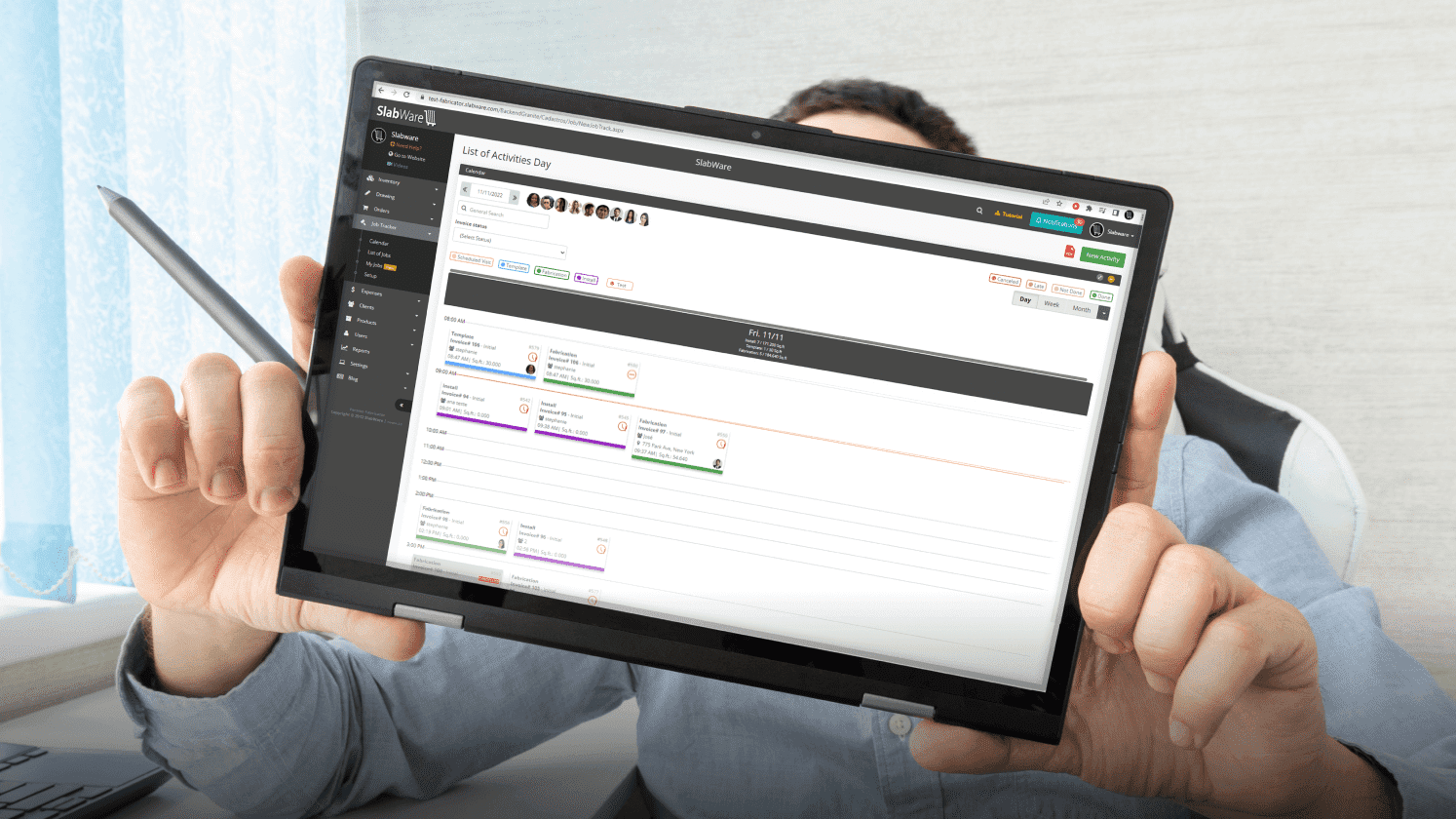

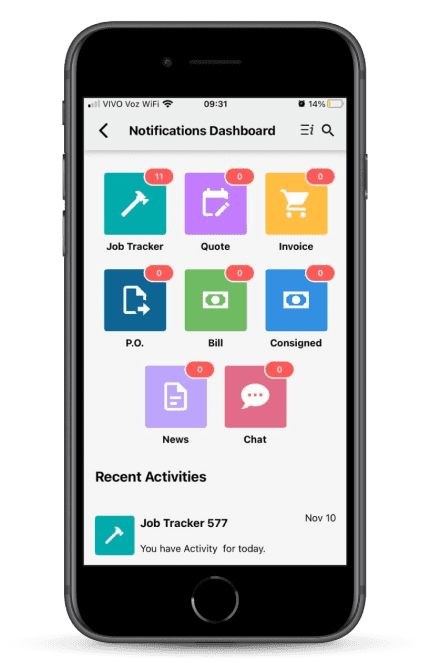
Know everything going on in your Company
With the Notifications, you and your whole team will always be up to date. The system will constantly send notifications about all the changes to any job cards, late or approaching payments, reminders to email your clients, and more.
Keep all the
info in SlabWare
No need to switch to different Apps to find information.
Job Tracker is accessible from multiple devices.
Use your computer, tablet, or phone to access job information from anywhere, easily and quickly.
All the info employees need are available on one single the card.